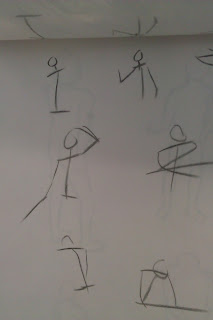This includes examples of real exotic frogs, and how anthropomorphic frogs are done by others.
https://www.pinterest.com/codyeames/poison-dart-frogs/ (23/11/15)
http://www.treefrogcenter.com/red-eyed-tree-frog.html (23/11/15)
http://www.facts-about.info/poison-dart-frog/ (23/11/15)
https://featuredcreature.com/multitude-of-morphs-harlequin-dart/ (23/11/15)
http://greenestreet.deviantart.com/art/Poinson-Frogs-201047610
http://www.mmorpg.com/gamelist.cfm/game/11/feature/4777/Top-5-Ugly-MMO-Races.html (23/11/15)
http://www.mariowiki.com/frog (23/11/15)
http://www.studentsoftheworld.info/sites/games/37349.php (23/11/15)
http://moonlightlibrarian.blogspot.co.uk/2012_04_01_archive.html (23/11/15)
The pattern of the blue frog on the right made me think of a patter that would appear on a kimono, as the red bit looks a bit like flowers, using this as an idea I made a sketch in Photoshop:
As seen, this frog keeps a lot of it's default traits, however the action of wearing clothes and writing are human traits, meaning that it is still anthropomorphic.
For my next sketch I looked at the frog in the top left, thinking that if stood like a human it would appear overweight, and it's pattern looks like a biker suit, as a result I made this:
I feel this design is not very good, not only does it not look a lot like a frog, but the proportions are also too human.
For my 3rd design I took inspiration from the top-right frog, and decided for this design I'll try a more child-like and stylish approach:
I feel this design came out rather well, it keeps the shape and proportions of a frog, while imitating standing like a human.
Out of these 3 designs, I decided to use the 1st one as my final design as the design feels a lot more creative and unique, and so I went over the lineart again and added colour and some shading:
I feel good with how this turned out, and that the use of the kimono for the patter is quite creative. In regards to my brief I feel I have met the requirements as well.
Bonus:
When I took off the lineart and mde the shadows black this was the result, I quite like how it looks as it gives a flat and painted/inked kind of feel, which is funny considering they are inking onto paper.